1.go to a gmail.com on your browser.
2.click on the icon you see on the top right corner.
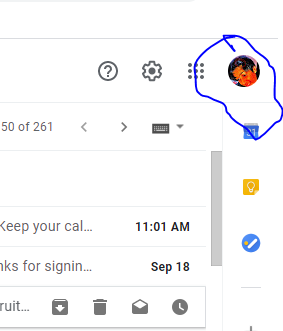
3.now click on add another account
4.now create another account
5.fill the details (your name,username,password)
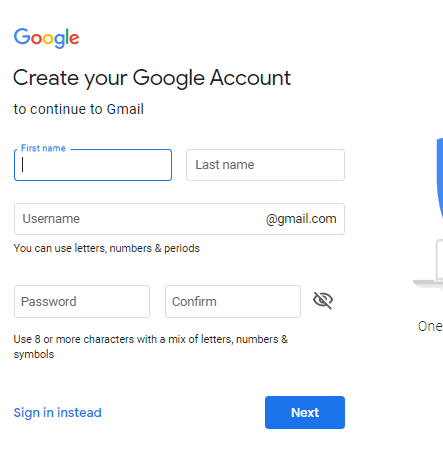
6.now click on next.
7.but your phone number (don’t you can make multiple emails with same phone number)
8. again fill the details(if you are not a adult it will not allow you to make a email so put wrong birth date)
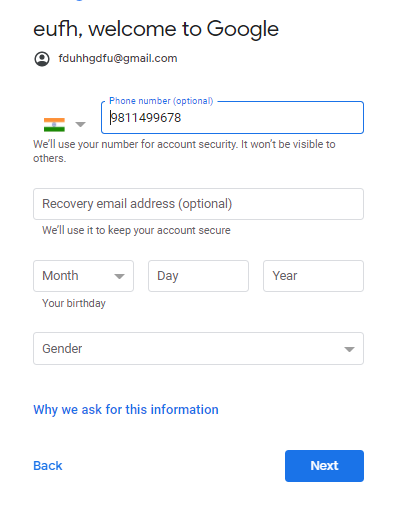
9.click on next
10.so the last step is to click on yes,i am in
Wow tanav we will try this thanks for sharing love you ?❤️?? you ?
Samaira