step by step easy process.
1.click on plugin bar in dashboard.

2.click on add new option.
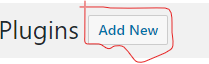
3.serch wc captcha in the search bar
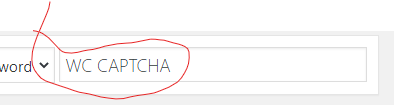
4.click in the first option you see
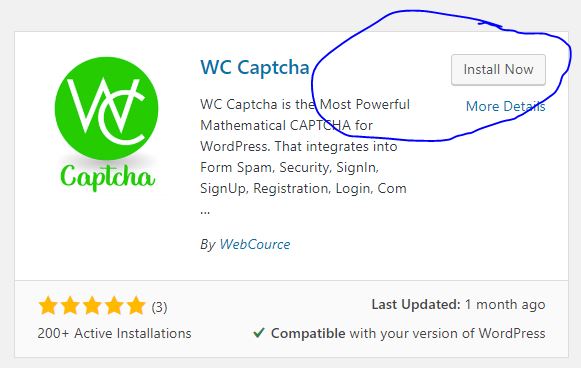
5.Now you can just click in activate it will some questions like where do you want this captcha to be seen you can answer them all by your convenience.
click here
THANKS TANAV