Today , I uploaded a new video on my youtube channel . Here’s the link to enjoy our new video
After doing this , my wish was to see who all have subscribed to my youtube channel .
I tried it on my phone , but on a phone you can just see the number of subscribers and not the profile of the subscribers (so sad ?) .
Wait wait wait , hold on your emotions because you can see the profile of your recent subscribers using a laptop (yippee?) .
Follow the steps given below:-
- Start your laptop .
- Open YouTube .
- On the top right corner you will able to see your profile picture , click on it .
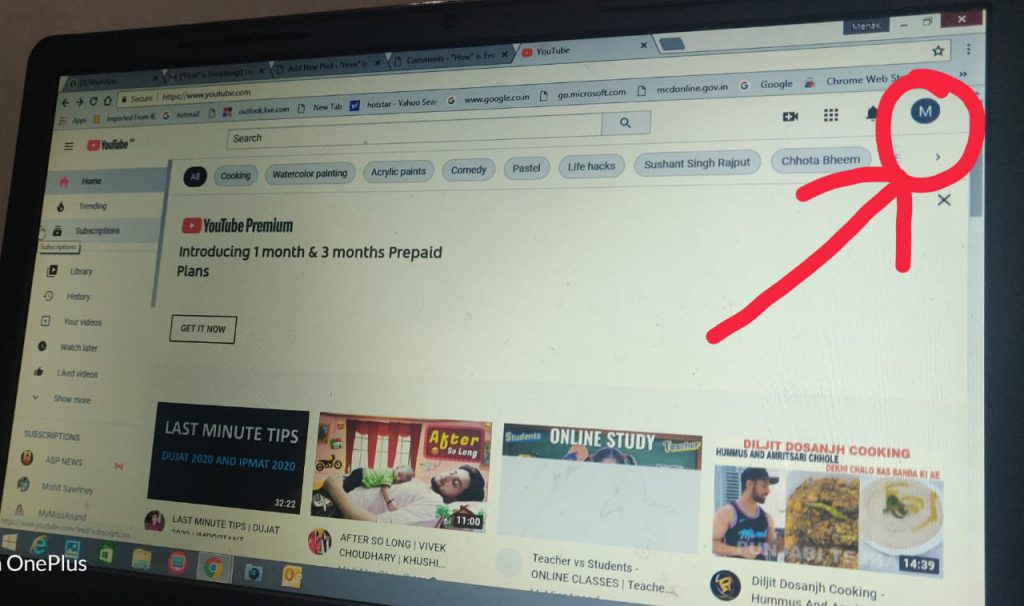
4. A dialogue box will appear including many options , click on “your channel”⬇️⬇️⬇️
5. A new window will appear . Just click on the option stating “YOUTUBE STUDIO “.⬇️⬇️⬇️⬇️
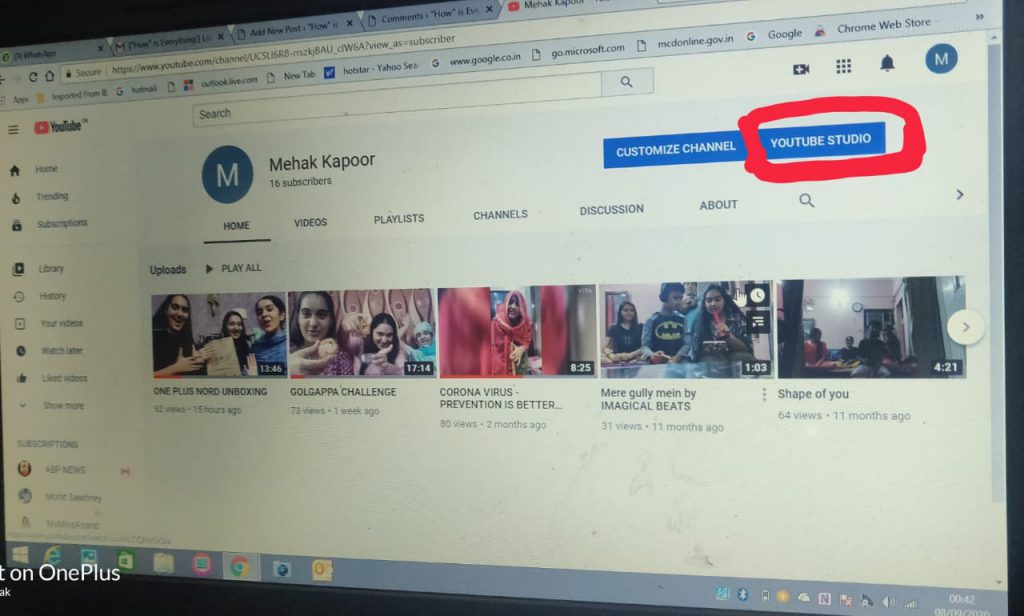
6. Another window will open that will show your dashboard .
7. On this window , just scroll down and you will find your ” RECENT SUBSCRIBERS ” . ⬇️⬇️⬇️⬇️⬇️
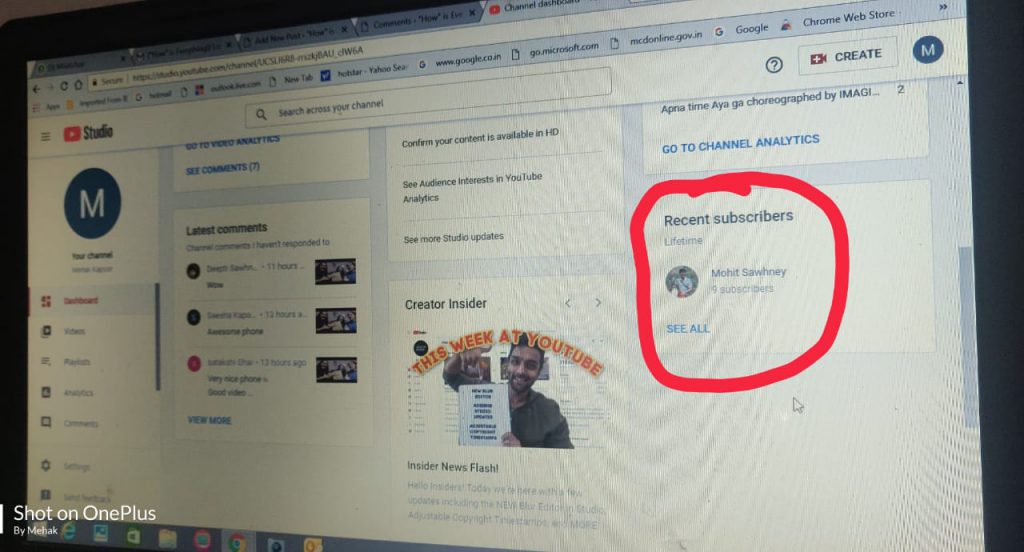
Here , you can see that my recent subscriber is Mohit Sawhney (mamu ) . Thank you for subscribing ❤️.
So guys in this manner you will easily get to know whosoever have subscribed to your channel (recently ) .
This is Saesha Kapoor signing off………
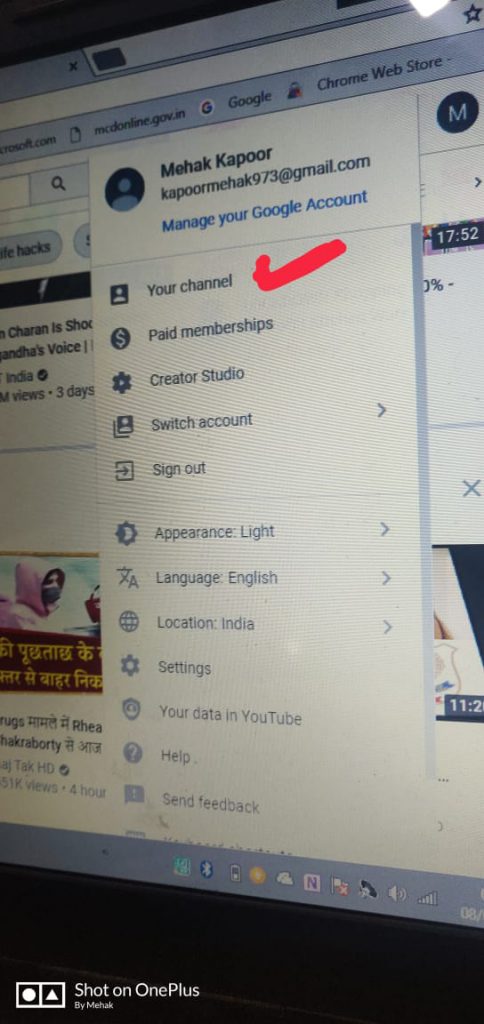
Loved both the videos, Saesha and the blog also. I now know how to see recent subscribers. Thanks for sharing this..
I have also subscribed