Taking sreenshot is a very tedious task every phone has it’s own process of taking screenshot but for PC it is quite easy:-
steps for taking screenshot:-
- SELECTION:- select the screen.
- SCREENSHOT:- Press the windows button and simultaneously press printscreen button. the screenshot will be captured.
you can see the screenshot in the pictures in your PC.
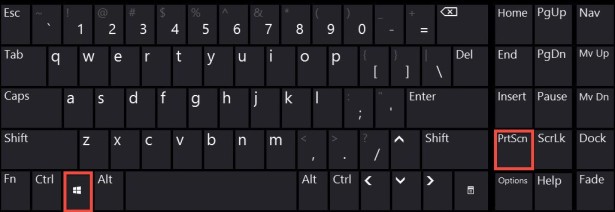
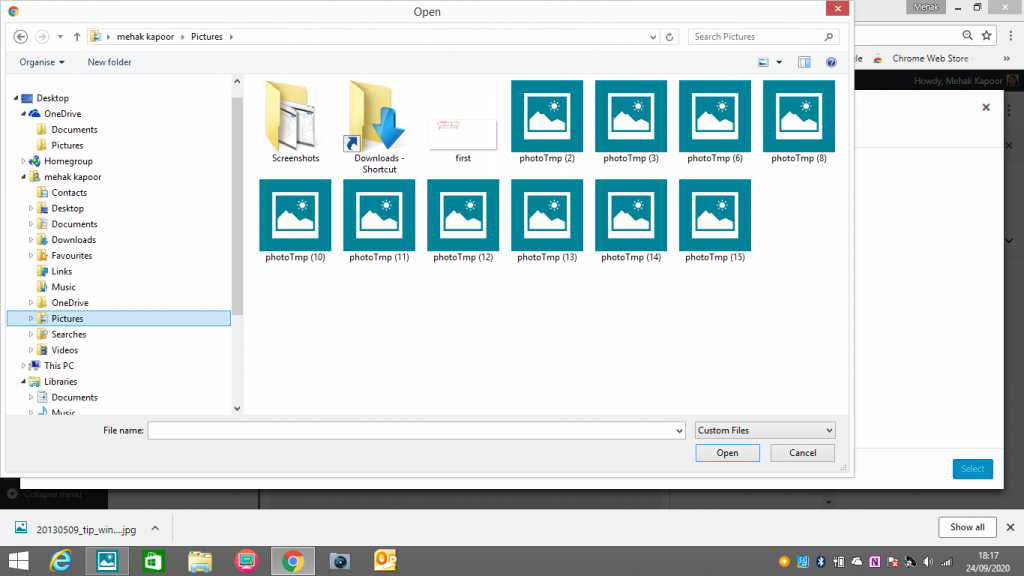
for reference see the two pictures!!
this is Mehak signing off!!
Wow – it makes it so nice and easy. Thanks for that tip ,Mehak. ❤️
Nice ? ❤️ it’s easy … Please tell how to take screenshot in samsung mobile
yes sure but please tell me the model of the samsung phone you have.