One day you wake up and see that your beloved is slow, slower than usual, slower than ever. You expect the same old reactions from her or him, but Alas! It just wouldn’t respond like before.
You try the tricks, even the ones that you know irritated your sweetheart before, just so you get a reaction, a fight, a rage, a tear, anything. But nothing is working.
You finally give up and learn to get used to her new slow self, but then you notice something else is wrong too. She doesn’t understand a lot of what you tell her.
Now, something is seriously wrong, isn’t it?
Well well well, I’m talking about your blog site, which is definitely a closest friend, your sweetheart or even your alter ego.
Mine, had all those symptoms since last three weeks. Finally, today, one of our chief writers, @Samaira informed me that the site is very slow, almost dead, and she meant serious business.
I was afraid that one of our best writers was facing issues and her concern is my top concern.
I got into action and called Godaddy, our hosting service provider.
Going forward, if anyone faces slowness, check this:
Login to Godaddy account (I’ll share the details secretly) and navigate to the following location
Godaddy ->Web hosting ->Plesk Panel->Domain name (howiseverything.in)-
- Check if it says PHP (outdated) and if that is the case, then simply select the latest version of PHP and Apply and Confirm
- Click on the IIS application pool and click Start pool
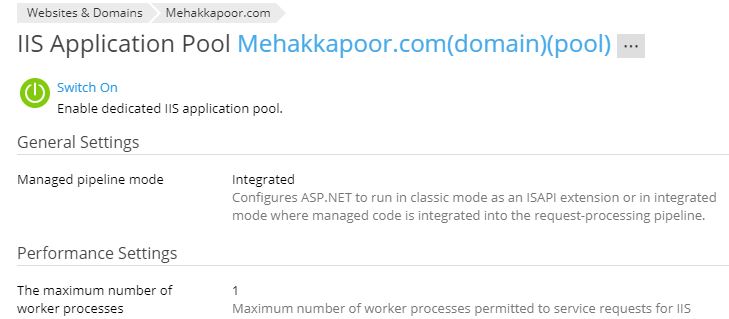
One of the other problems was that I was not able to upload the photos and files at all on any of the domains using WordPress Media.
That was because I was getting this error:
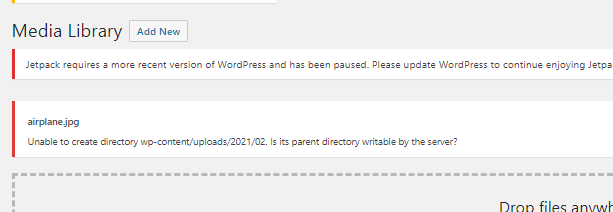
- Once again, this can be solved by navigating to the same location like above in Godaddy.
- Open the File folders under the domain where you’re getting this error, and change the Permissions of parent folder (2021 folder in this case) to allow Write access.
- A little tricky part is that you can only update the Permissions on clicking the user shown on the left (which ever it allows you to update)
My sweetheart is finally responding the same way like before, and can understand all I’m saying..
and I’m saying … I love you 🙂
Until next time, this is Mohit signing off
Woow mamu !! You have solution for every problem 😃😃 .. now the website is running sooooo fast thanks 👍👍👍
From your chief writer
@ samaira
😂😂😂😅😅🧠🙄🧠🙂👋🙂👋⬇️👋🧠👋🧠🧠👋😋👋😬👋🧠👋